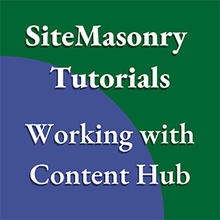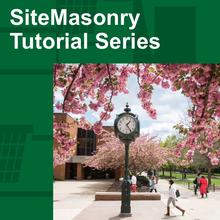What are News List blocks?
News List blocks are available to SiteMasonry sites that are connected to Content Hub. These blocks automatically update as more content is shared with the site, showing the most recent articles that match the given criteria.
There are two styles of News Lists that can be used: Mini List and Full Paged List. The News List block also offers a variety of filtering options, allowing you to customize what stories will appear in the list.
Examples of News List Blocks
Mini Lists
Mini List style blocks will always show the title and publication date of the five most recent articles that match the block's filter settings. If fewer than five articles meet those settings, less articles will be shown. There is no pagination or "view more" button on a mini list. If you wish for a reader to be able to view more than five articles, a link to a more complete feed is advised.
Mini Lists fit well into a range of spaces. Bear in mind that the length of the titles of your articles will be the primary determiner of how long this block appears to be.
Example Mini List
- October 16, 2025
- October 5, 2025
- May 26, 2025
- April 1, 2025
- December 11, 2024
Full Paged Lists
Full Paged lists display an article's title, summary, thumbnail, and publication date. These lists will display all articles that meet the filter settings for the block. If this list is longer than the block allows for on one page, then navigation to more pages will be added to the bottom of the list. All other content for the page will copy over to these later pages, so make sure you are styling your page with that in mind.
It is highly advised that Full Paged lists be considered the primary content for any page they are on, and be used in 100% or 70% width columns.
Example Full Paged List
- January 24, 2023Making a top-notch news story requires thinking from a multitude of angles. To stand out, it really needs to be an appealing and good experience for all readers, regardless of platform, format, and engagement style.
- December 12, 2022This content type is formatted to display a person’s name, photo, position, contact information, and bio, among other things. Once a profile is made, it can be connected to news stories to highlight those featured in the story.
- November 18, 2022If you want to make your article more appealing, you can add elements to your article on that page to better attract people to your content.
- November 18, 2022A highly-engaging news story with optimized formatting increases human readability, accessibility, and searchability. Learn how to make a news story within SiteMasonry.
- July 22, 2022Building marketing landing pages on SiteMasonry is as easy as building a regular page. OUB Digital Strategist, Kristin Heydt shows you how.
- April 28, 2022Social media shares increase Mason’s digital impact by connecting with potential new visitors and improving a news item’s search engine ranking. Even if you have no distribution plans of your own, web content is highly shareable, and one can’t predict which stories will be shared by your readers.
- April 8, 2022Blockquote styling is the unsung, and versatile, hero of a reader-friendly page or news item.
- March 10, 2022News Items with the same Topic Tag will appear together in a news item filter list and are grouped into a taxonomy list. News Items shared with a site will export to the designated subscribing site.
- March 10, 2022This 'Display Date' field is used to list news items by 'Display Date' order in a news list filter block. This field appears near the top of a news item admin screen. The 'Display Date' does not affect the page's visibility to end-users. To schedule the news item to publish on a specific date, please use the publication settings at the bottom of the news item's 'Edit Settings' screen.
- March 9, 2022The text here will display as the search engine result snippet. This text is the item's 'elevator speech', a one-sentence highlight of your content.
- November 22, 2021A snappy, robust profile is a great way to show off a Mason community member's accomplishments.
- November 8, 2021All program items should have a default disclaimer notice: