Learning Journey: Working with Content Hub
Every piece of content, every page, every link, is a piece of the Mason story.
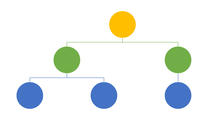
You may be used to thinking of content from a top-down view. However, content is not just a tree you navigate to reach the fruit. Content forms webs, networks that are forged by in-page links and other such connections. The easier it is for guests to navigate these connections, the better their stay will be and the better their understanding of our story.
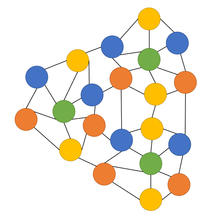
Think of a piece of content as a dot, a single point of content in a sea of unconnected articles. Now think of what happens when you create a link from one piece of content to another. Suddenly there is a one-way street from one piece of content to another. However, should you come in at the “wrong” end of that connection, you cannot find your way to the other piece of content. If you take the time to add a link back to the previous content, you create a two-way street.
This new two-way connection is good, but not the most solid. You might go from one page to another and back, but there is no telling where a user might journey next, especially if the content is purely informative. Instead, let’s add a third piece of content to the mix. Now we have a triangle, with links between all the pages going in both directions. Someone at any point on the triangle can get to any other point on the triangle easily enough. It is a solid shape with a solid narrative.
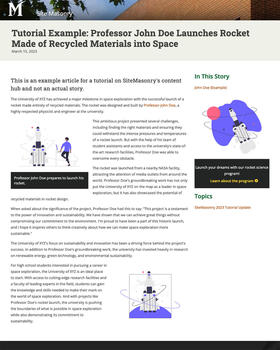
Putting it into Practice
Implementing these changes is relatively easy but can take some thinking outside what you are used to. Consider the following scenario:
There is a news story planned to talk about Professor John Doe and his project to launch a rocket made of only recycled materials into space. This is a very important rocket launch that will get a lot of community attention, with potential for high schoolers to take an interest in the university. We want them to know how the university made this possible for Doe, how Doe teaches classes at Mason, and that they too can do the sorts of things Doe does by studying here.
To make this content set glow as much as possible, we need to start with some planning. We are, of course, going to investigate the usual things that we can feature in a news story: images, quotes, potentially a video… but we also want to showcase Doe himself. To do this, we’re going to include in our interview process a few questions that are more evergreen. For example, let’s get a quote on what John Doe loves most about teaching at Mason. That would work well to feature on his faculty profile.

When we write the article, we are going to make sure to add in John Doe’s profile as a person featured in the article. Then we are going to make sure John Doe’s profile is as good as it can possibly look. We can add in a box titled “research spotlight” to showcase the news article about the rocket launch. This creates a strong connection between the two pages as related content.
Now we need to make sure we connect John Doe and his research to the corresponding academic program. On John Doe’s profile, we’re going to add a section titled “Related Programs” and add a link to the academic program page for the rocket science program that John Doe teaches for. We can also add a link to this page in the body of the news article. On the academic program page itself, we can add another “featured research” or even a “featured faculty” section to showcase John Doe and his rocket project, linking to his profile and the news article as mentioned. With this, we have the third point of our triangle, connected with strong, two-way connections.

Benefits for your Content
Payoff is what makes the effort worth the while, and we don't expect you to put in this level of effort where it isn't going to give returns. However, here are some of the benefits that can come from going through these sorts of steps for your content.
Improved SEO
Search engine optimization (SEO) is a critical component of any successful online strategy. By linking news articles to relevant people profiles and program pages, we can signal to search engines the relationships between different pieces of content on our website. This, in turn, can help improve our website's search rankings and increase our organic traffic.
Enhance User Journey
When visitors come to our website, they are often seeking information about a specific topic or program. By linking news articles to relevant people profiles and program pages, we can provide visitors with a more comprehensive and engaging experience. This allows visitors to seamlessly navigate between content that is related to their interests and ultimately leads to a more positive user experience.
Increase Discoverability
Linking news articles to related people profiles and program pages can also increase discoverability. Visitors who are interested in a particular program or topic may not be aware of related content that exists on our website. By linking content together, we can expose visitors to a broader range of relevant information, which can ultimately lead to increased engagement and support for our mission.
Boost Engagement
Finally, linking news articles to related people profiles and program pages can help increase engagement. When visitors come across content that they find interesting, they are more likely to spend more time on our website and engage with our organization in other ways, such as investigating academic opportunities or making a donation.
