Use Intro Text formating to create an abstract. A compelling sentence or two summarizing the key takeaways from the article will draw in your reader.
Be Ready to Share
Add a Custom Summary and Thumbnail Image to Every News Item
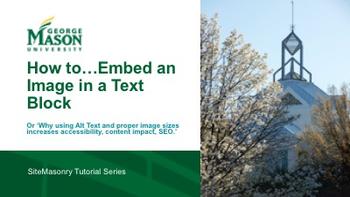
Expect news items to be shared on social media. Social media shares increase Mason’s digital impact by connecting with potential new visitors and improving a news item’s search engine ranking. Even if you have no distribution plans of your own, web content is highly shareable, and you can never predict which stories will be shared by your readers.
The summary text is a news item's 'elevator speech'. It is a one-sentence highlight of the article which displays both as the search engine snippet and intro text on a social media share.
A custom thumbnail image is the visual version of a news item's summary text. Thumbnail images should be a 1:1 image ratio (otherwise known as a square), and no larger than 400 pixels by 400 pixels. Thumbnails display with summary text in search result snippets and social media shares.
Use a Social Media Share Checker
Preview what your news item will look like on social media with a social share checker. The OUB Digital Communications team likes OpenGraph XYZ and the Social Share Preview browser extension. Search for 'Social Share Preview' in your browser's extension library to download.
Use a Fact Box
Headings are Also Great for Breaking Up Text
Another way to add visual interest is to give your reader article highlights in a fact box. Create a fact box by formatting a bulleted list within a blockquote then removing the attribution. List the sizzle and key facts. Here is a sample fact box of tips to make your news item more reader-friendly for improved social shareability and search engine ranking.
Improve web readability by:
- Putting important information first
- Using concise language, short sentences
- Breaking up articles with intro text, headers, fact boxes, and smaller images
- Placing large images and videos at the end
Use Small Images
Small images are a great way to captivate readers. Small images load more quickly than large images on all devices and browsers. Load time is important, as users do not tolerate long waits, and long load times negatively affect search engine optimization.
Videos and Larger Images at the End
Pages load into a browser on any device from top to bottom. Keep large images and videos at the bottom of the article so they have time to load while your user is busy reading your compelling text.
This is filler text, please notice the fact box and image guidance. This is filler text, please notice the fact box and image guidance. This is filler text, please notice the fact box and image guidance. This is filler text, please notice the fact box and image guidance. This is filler text, please notice the fact box and image guidance. This is filler text, please notice the fact box and image guidance.
