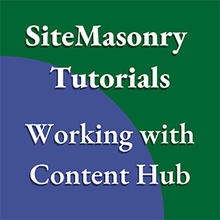Learning Journey: Working with Content Hub
Profiles are a powerful tool to showcase the rockstar members of the Mason community.
This content type is formatted to display a person’s name, photo, position, contact information, and bio, among other things. Once a profile is made, it can be connected to news stories to highlight those featured in the story. Viewing stories related to one profile is just one method by which visitors can navigate related content across the Site Masonry network.
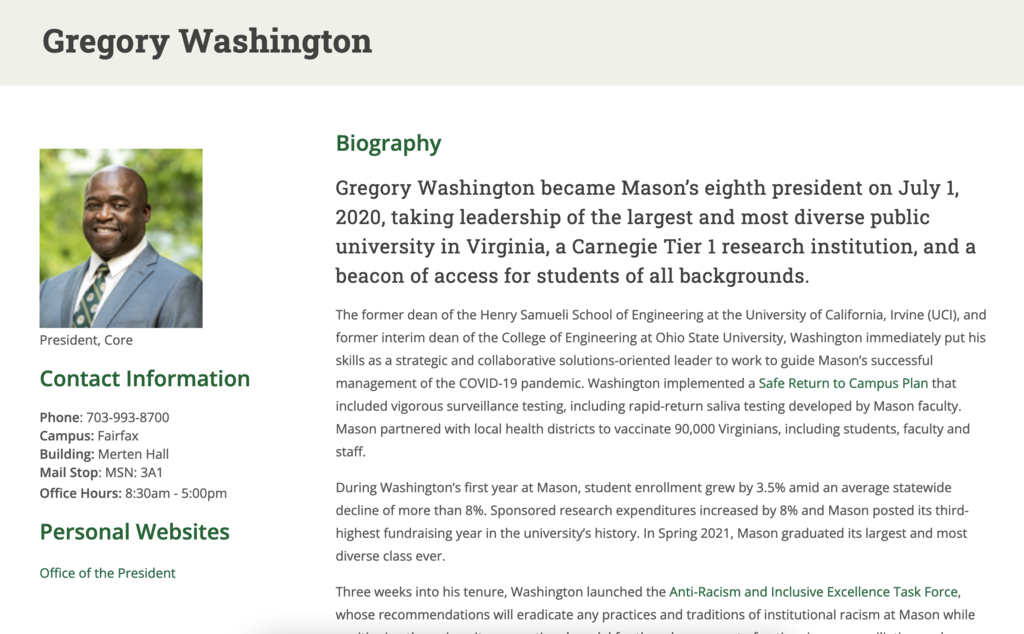
As an example, here is the profile of President Gregory Washington. As you can see, it showcases his bio, his image, contact information, and personal website. This is just a sampling of what can be put on a profile page.
Before You Start
One key part of using profiles is that they link to all articles related to a person. As such, it is important each person only has one profile. If you accidentally duplicate a profile, it will defeat the purpose of this. So, step one to making any profile is to first search Content Hub for the person’s profile. Make sure you check any nicknames or variations of the person’s name that you can think of.
Adding a Profile
If you cannot find an existing profile, you will need to make one for the person you are trying to showcase. You’ll need to gather some basic information on them to make their profile:
- Preferred name
- Photo
- Position title
- Basic bio information
Most profiles also contain some of the following:
- Contact information
- Personal websites
- Publication information
- Other affiliations
Editing a Profile
If a profile already exists for the person you want to showcase, you will want to link that one to your story or site. Often you will want to give the profile a look over before linking, to ensure all information is still good on it. Double check that links still work and contact information is still viable. If the profile has not been updated in a while, their position may have changed and more biography information available. We ask that you use your best judgement when editing a profile. Other SiteMasonry sites may be linking to that profile; being a good contributor means leaving shared content in a state that benefits everyone. If you have any question about updating a profile, file a content change request.
All Tutorials on Profiles
- February 24, 2026Content Central is the SiteMasonry CMS website where News Stories, Profiles, and Academic Program items are created and shared across the SiteMasonry CMS platform.
- February 9, 2023When creating a profile, you can add in topic tags, much like you would to a news article. This can be utilized with the profile list block to create dynamic lists of staff members.
- December 12, 2022This content type is formatted to display a person’s name, photo, position, contact information, and bio, among other things. Once a profile is made, it can be connected to news stories to highlight those featured in the story.
- November 22, 2021A snappy, robust profile is a great way to show off a Mason community member's accomplishments.