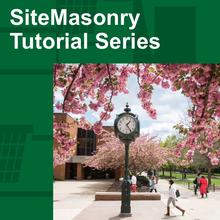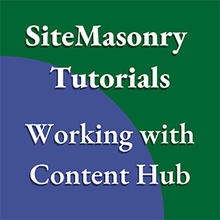All SiteMasonry Tutorials
- April 28, 2022Social media shares increase Mason’s digital impact by connecting with potential new visitors and improving a news item’s search engine ranking. Even if you have no distribution plans of your own, web content is highly shareable, and one can’t predict which stories will be shared by your readers.
- April 8, 2022Blockquote styling is the unsung, and versatile, hero of a reader-friendly page or news item.
- March 10, 2022News Items with the same Topic Tag will appear together in a news item filter list and are grouped into a taxonomy list. News Items shared with a site will export to the designated subscribing site.
- March 10, 2022This 'Display Date' field is used to list news items by 'Display Date' order in a news list filter block. This field appears near the top of a news item admin screen. The 'Display Date' does not affect the page's visibility to end-users. To schedule the news item to publish on a specific date, please use the publication settings at the bottom of the news item's 'Edit Settings' screen.
- March 9, 2022The text here will display as the search engine result snippet. This text is the item's 'elevator speech', a one-sentence highlight of your content.
- November 22, 2021A snappy, robust profile is a great way to show off a Mason community member's accomplishments.
- November 8, 2021All program items should have a default disclaimer notice:
- September 24, 2021To find a profile in Mason's content distribution site, Content Hub
- June 7, 2021How to add a New ‘Latest Episode’ block to the Access to Excellence Podcast landing page Before you begin: * Add the podcast episode as a news item to Content Hub. You will need to add the URL of the new podcast to update the ‘Listen Now’ CTA (Call to Action) under the ‘Latest Episode’ block. * Have intro copy and a 220x220 episode thumbnail available - as this is your content
- November 17, 2018Forms created using SiteMasonry web forms are not appropriate for collecting personally identifiable information.
- Using a seasonal campus photo in a page header is a nice touch. Remember to swap out those fall photos before the snow flies, and the snow photos before cherry blossoms arrive!