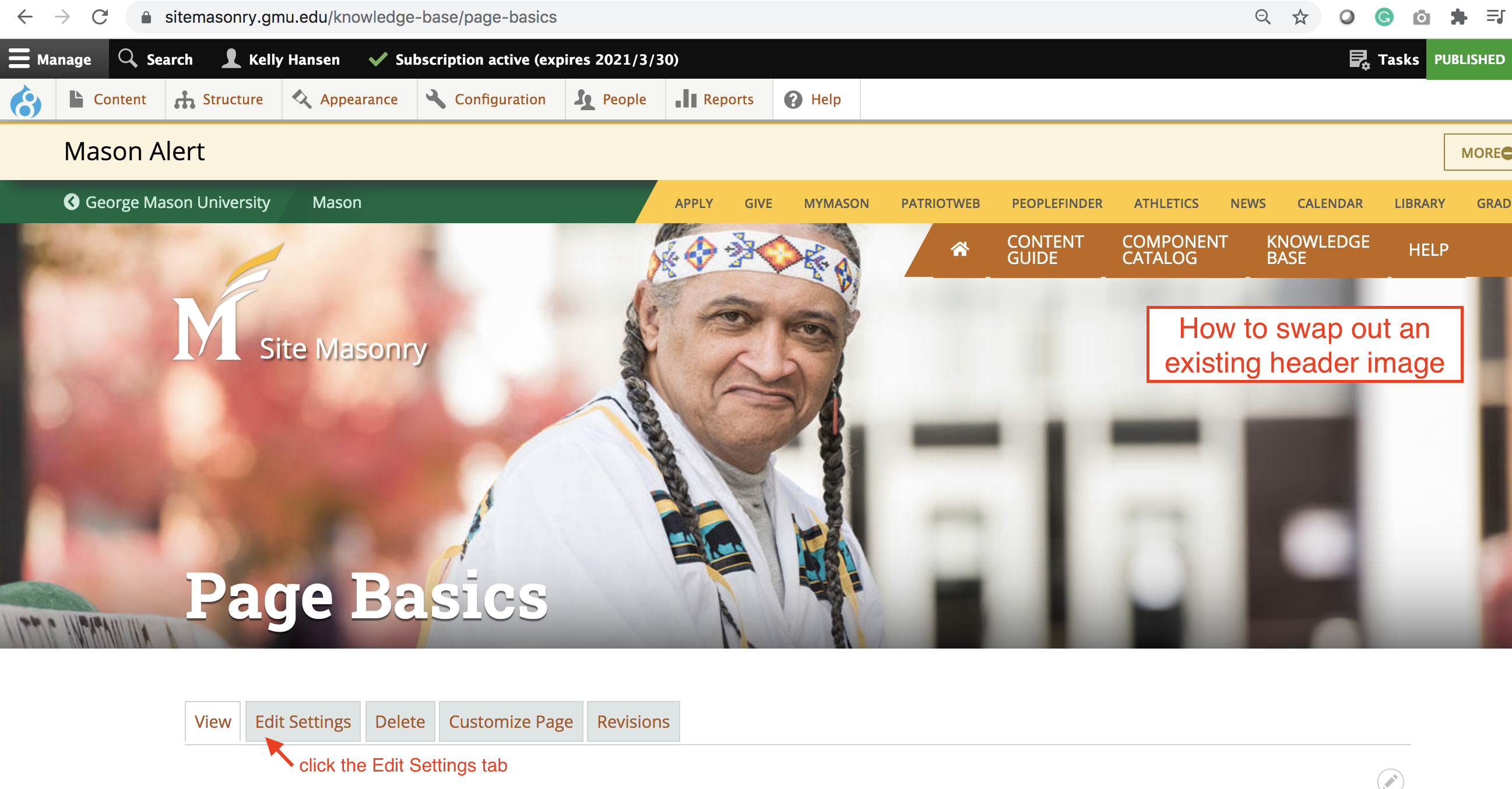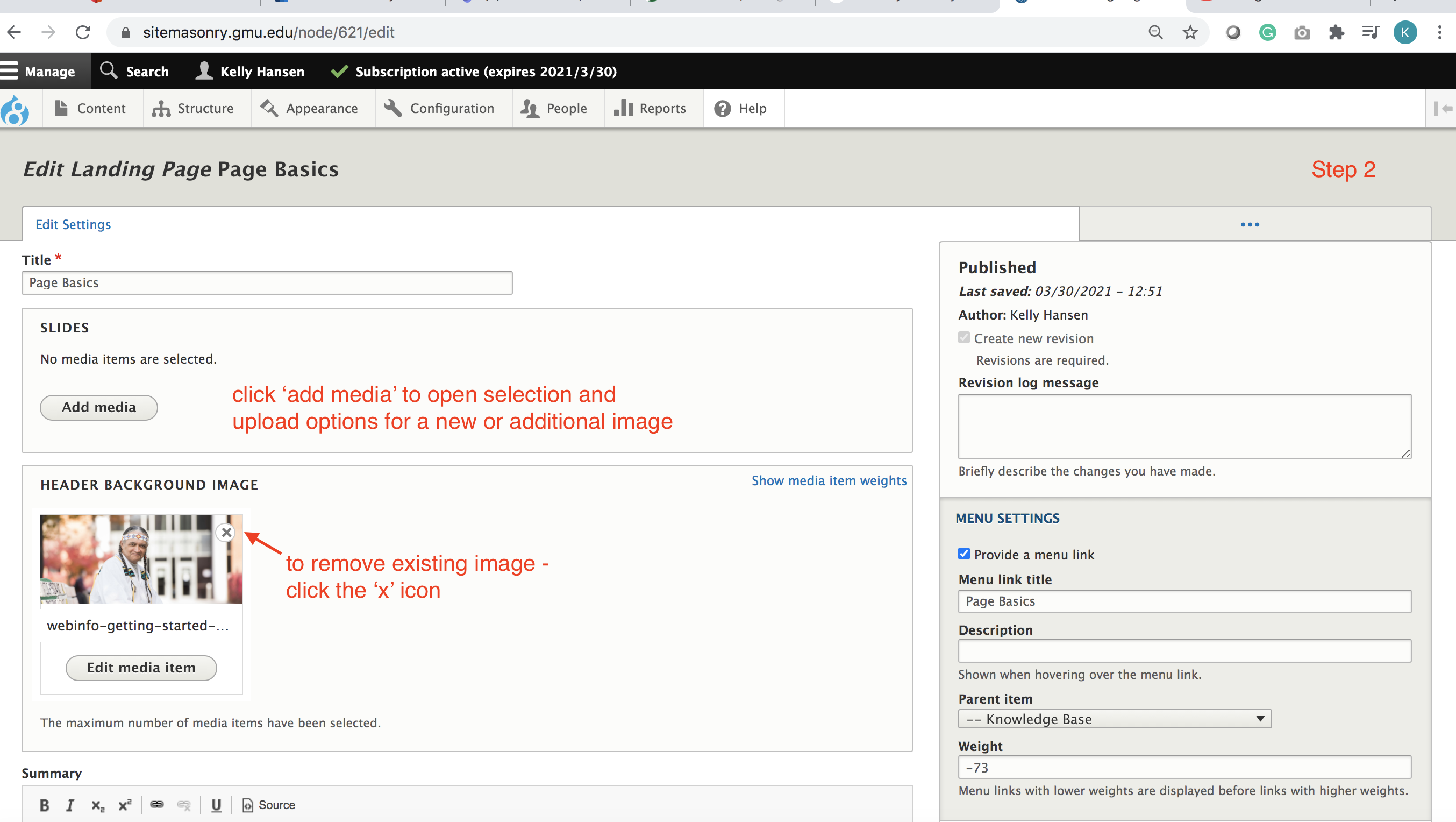Topics
Topics
Body
Using a seasonal campus photo in a page header is a nice touch. Remember to swap out those fall photos before the snow flies, and the snow photos before cherry blossoms arrive!
To swap out a header on an existing page, add a new image then remove the old one.
After opening the page, click on the ‘Edit Settings’ tab:
Add the new image:
- In the ‘Slides’ area click the ‘Add media’ button
- Follow the prompts to upload a new image
In the ‘Header Background Image’ area:
Remove the old image by clicking on the ‘x’ icon
To finish, click the 'Save' button at the bottom of the screen