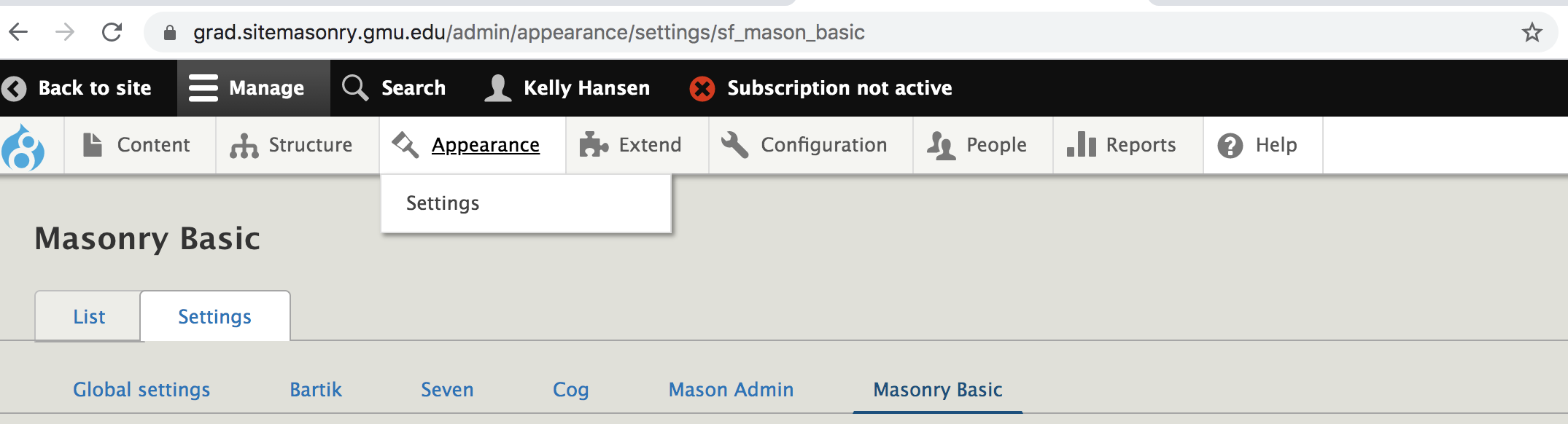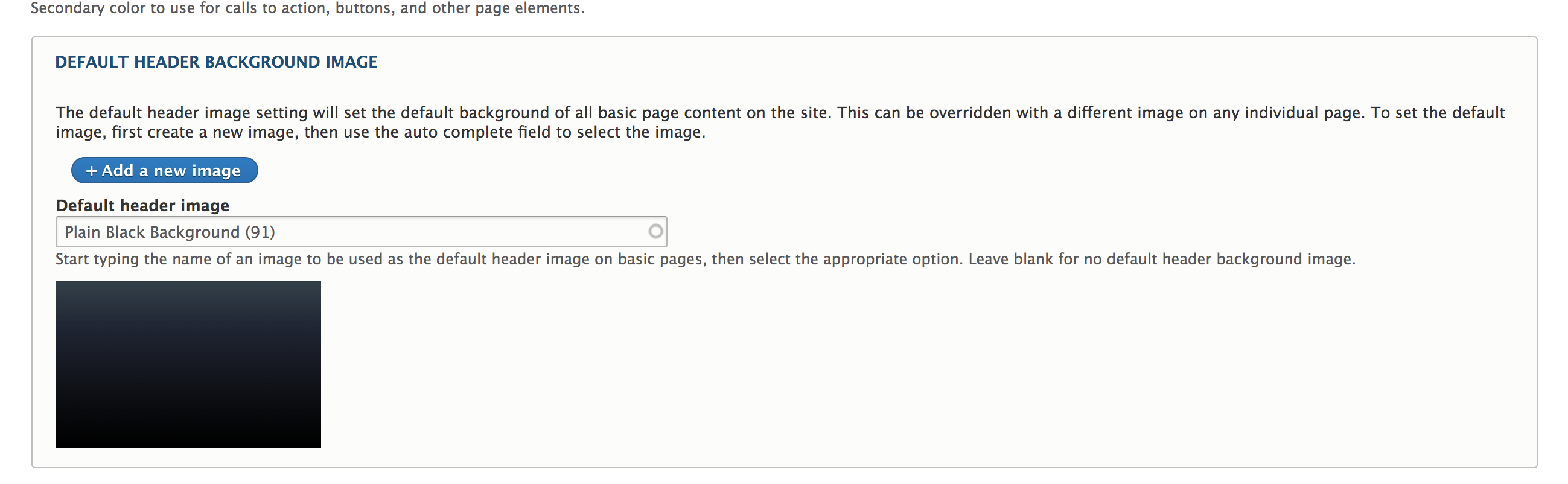Body
A custom default header display on all site pages that don't have an individual page header selected.
A few quick clicks and an upload are all that is needed to set a site-global custom image header.
After you have selected and formatted a web-friendly image, from the top admin bar:
- Click Appearance > Settings > Masonry Basics
- Scroll down to the bottom the screen to the the 'Default Header Background Image' area
- Click 'Add a new image'
- Follow the upload prompts
Remember to Save!
Topics
Topics