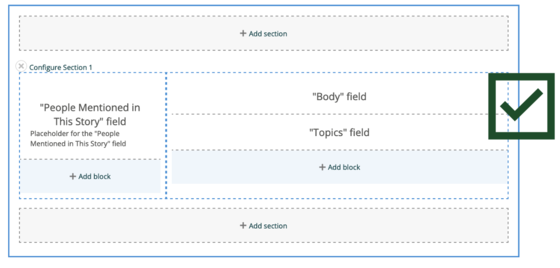Body
Occasionally system updates lead to complications with existing content. This particular issue sprung up around when it became required to put the body of an article into content fields.
The Problem
An article will not display when viewed on the Core site (or similar), but it displays when you view it on Content Hub.
| Content Hub | Core Site |
|---|---|
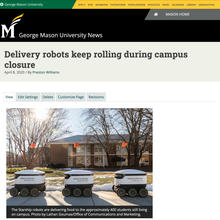
|
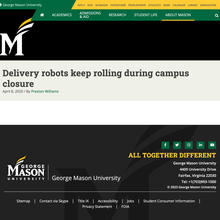
|
The Reason
This is an issue involving legacy content blocks and article content being placed on the wrong “layer” of a page. New procedures prevent this, but older articles will show the issue.
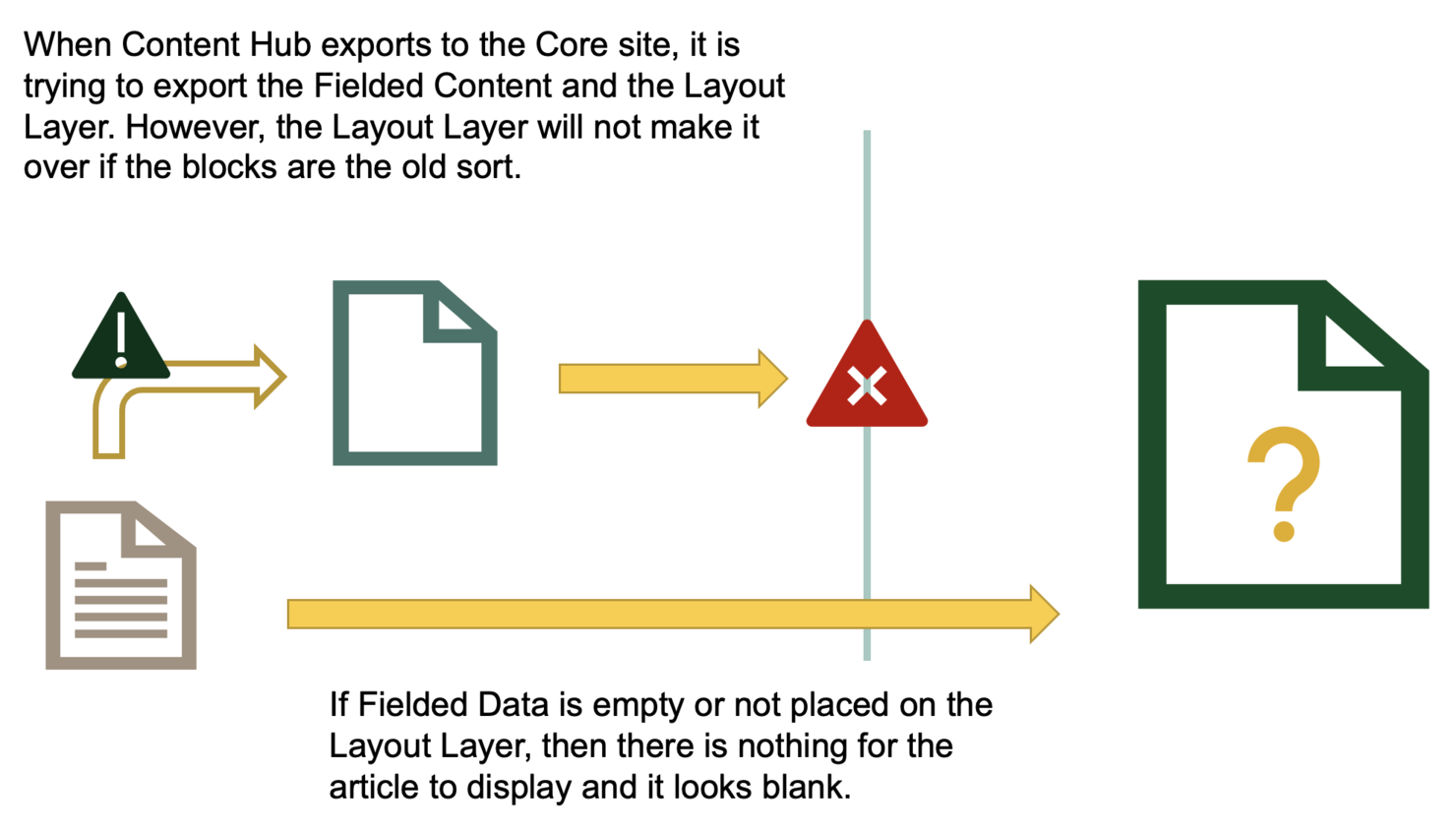
Check the Layout Layer
On Content Hub, check the article’s block types by toggling “content preview” at the top. If you see “Body”, you are dealing with newer blocks. If the blocks say things like “body_text”, you are dealing with legacy content blocks.
Correcting the Issue
- Copy the article and related content from the layout layer into the Body field. You may need to save and reupload some older images
- Remove the old content blocks from the layout layer of the article.
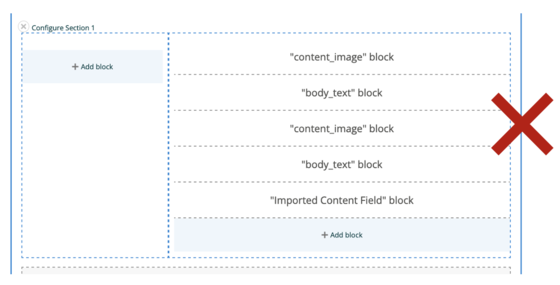
- Add in the new Body content block.