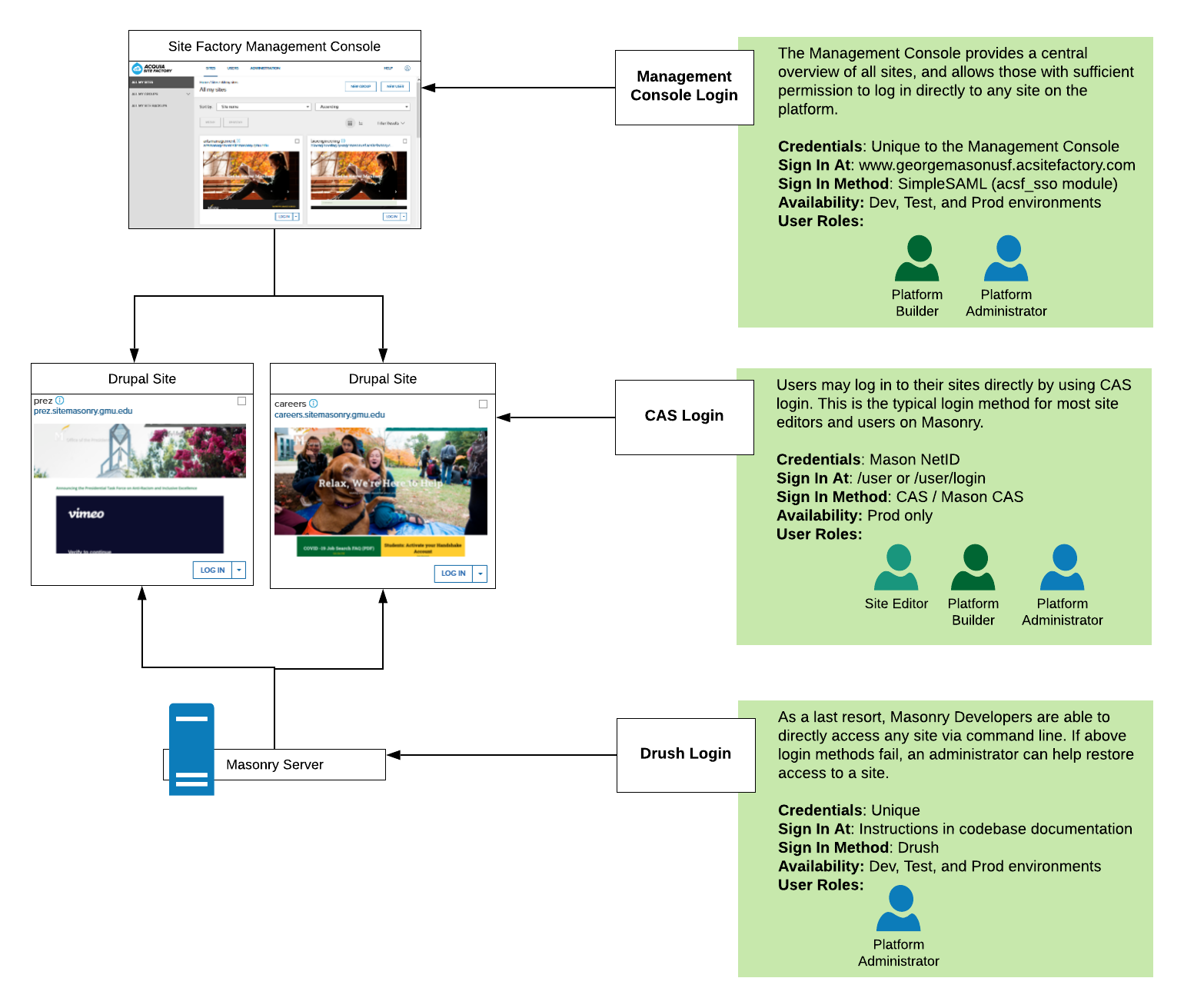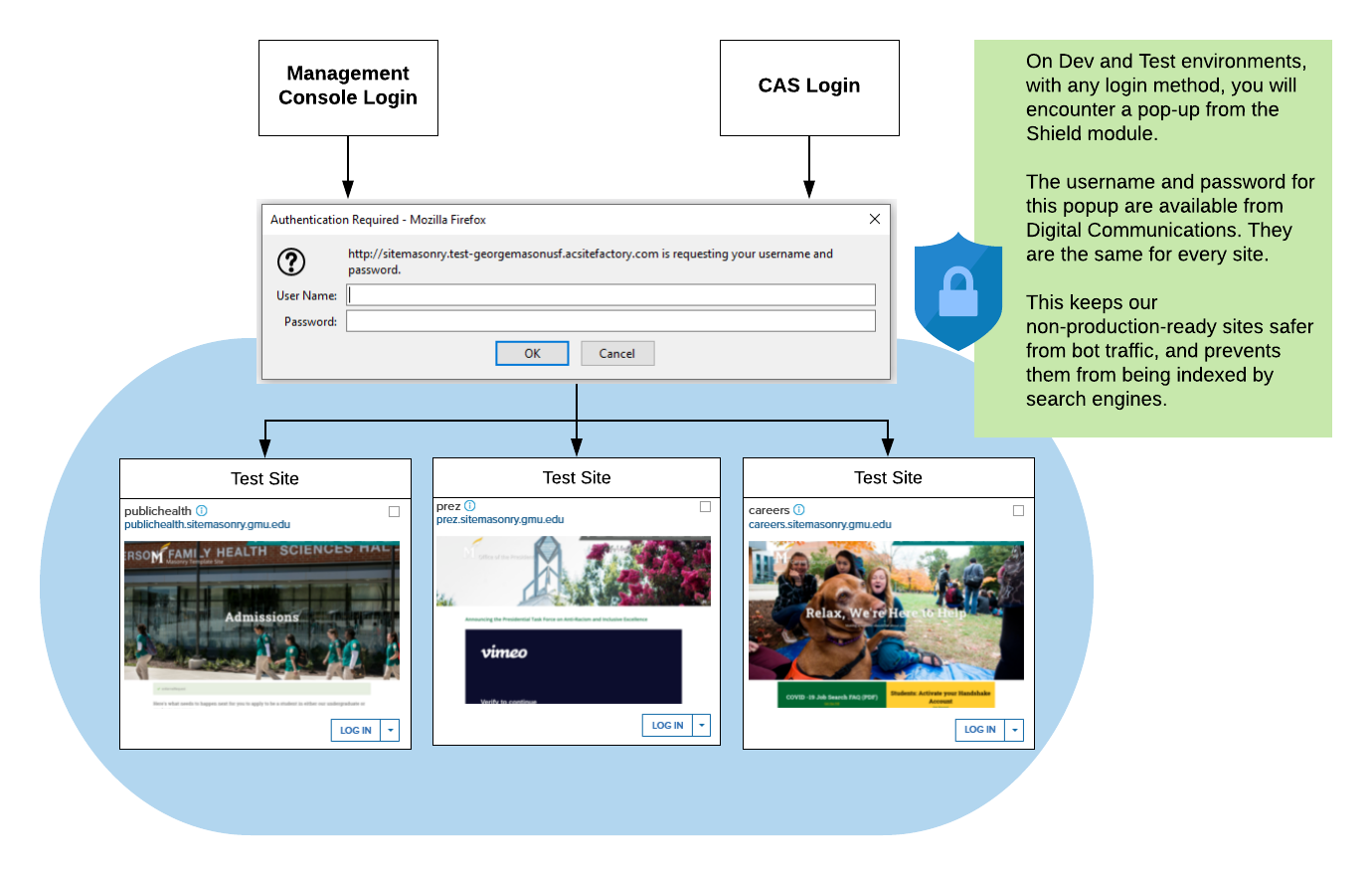Three Methods, Three User Types, Three Environments
There are three methods of logging in to Site Masonry.
- CAS Login
- Management Console Login
- Drush Login
For the purposes of login methods, there are also three groups of Users
- Site Editors: Most Masonry users, who have one or a small group of sites hosted on Masonry that the need to access.
- Platform Builders: Members of Digital Communications who assist Masonry users platform-wide.
- Platform Administrators: Masonry developers who manage the codebase and servers.
Finally, there are three server environments.
- Prod - where Masonry's "live" sites live. Most work is done in this environment, and this is the only environment Site Editors have access to.
- Test - where Platform Builders and Administrators stage new codebases for QA and testing, before it goes live.
- Dev - where Platform Administrators test new code before it's ready for QA.
Overview of the Three Masonry Login Methods
How to Login: Management Console Login
If you are a platform builder or administrator, you can login via the Masonry Management Console. This should be your preferred login method. There is a Management Console available for all three environments.
Test and Dev are Shielded
When logging in to any site on the TEST or DEV environments, you'll encounter an additional popup login. We use the Shield module on our non-production environments to protect sites from bot traffic, and to prevent them from being indexed by search engines.
The credentials for this popup login are available from Digital Communications. They are the same for every site.