More About News Items
- May 8, 2023
- March 23, 2023
- February 6, 2023
- January 24, 2023
- November 18, 2022
Body
Always expect news items to be shared on social media.
Add a custom summary text and a thumbnail to every page, profile, and news item to improve brand impact, social engagement, as well both external and internal search engine ranking (SEO). The thumbnail and summary text display as the page's social media card and search result preview snippet.
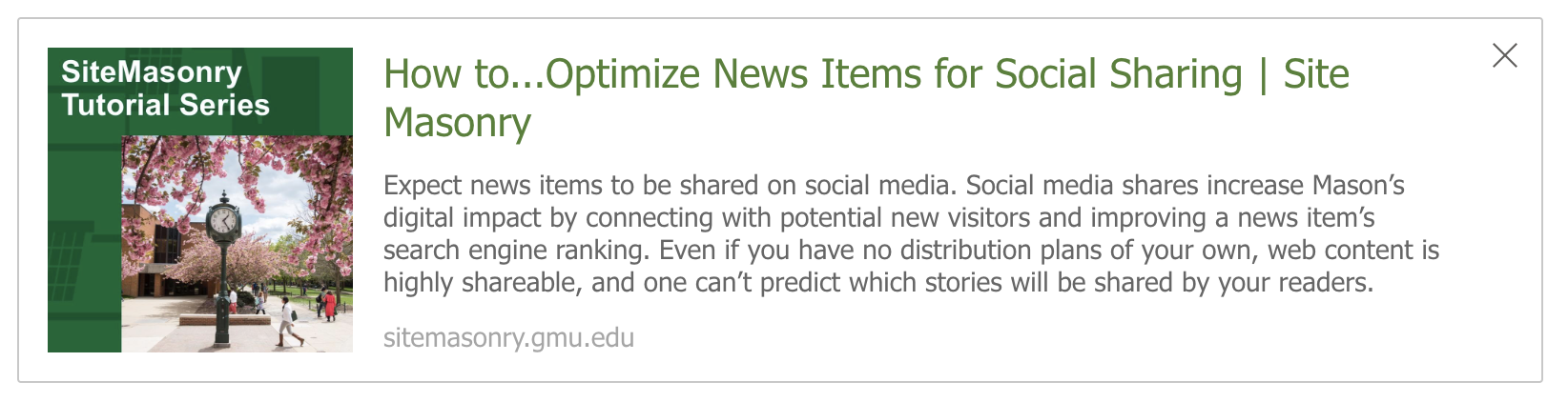
Guide to Adding Summary Text and Thumbnail
- Summary text and thumbnail images are added on the ‘Edit Settings’ screen
- The thumbnail and summary text combine to become the page's search result and social media card preview snippet
- The summary text should be a one-sentence highlight of the article
- The thumbnail image should be an informative visual illustration of the summary text
- Thumbnail images should be square (1:1 ratio) images, with minimum dimensions of 300x300 pixels and maximum dimensions of 600x600 pixels
- Use a social media previewer such as OpenGraph
Even if you have no distribution plans of your own, web content is highly shareable. One can’t predict which stories will be shared by your readers.
Dr. Washington avidly promotes Mason on social media, he may be sharing your story!
